Last updated on September 10, 2022
Did you know that book reviews not only help like-minded readers discover a delightful book, but they also assist the author by providing valuable feedback? Readers choose books based on recommendations (I know I do) and the author relies on said reviews in order to enhance their marketing strategy. The vast majority of authors make less than $10K a year which if we are being honest, isn’t enough to financially sustain a household. It’s considered a small business that requires a lot of patience and endless rounds of advertising campaigns.
This is why book reviews are so important to authors. Book reviews are the best way to tell the author thank you and that you enjoyed their literary work. It also sends a message to their publisher to produce more books while increasing visibility and boosting sales. For example, Amazon will include an author’s book in the “also bought” and “you might like” category once it has acquired 25+ reviews. After 51+ reviews Amazon will highlight the book for spotlight promotions and will also include said book in its newsletter.
A book review does not have to be lengthy and can be as simple as “I liked it” or “Must read.” It is not about how long a book review is but more about the number of reviews a book has garnered. What if you haven’t finished reading the book – should you still leave a review? Yes, absolutely! If you are currently reading a book and are already enjoying it then you can unquestionably leave a review.
So, you’ve read a book but do not know how or where to leave a review. Fear no more – I have provided a step-by-step guide on how to complete a book review on the three major reading platforms (see below). It’s quick, easy, and rewarding.
For my published works, I’ve decided to gift my readers with FREE BOOK SWAG once their review is posted online. It’s a win-win for both the reader and author!
AMAZON – Must be a member but easy to sign up
- Under the search bar – change the search to “Books” and type “Eli Liszt”
- Click on my book title “PNEUMA: The Celestial Beings Trilogy”
- Choose either format (e-book or paperback)
- Scroll to the bottom until you reach “Customer Reviews” right under the “About the Author” section on the left-hand side of the page.
- Underneath that you will see “Review this Product” and share your thoughts with other customers.
- Click on “Write a Customer Review”
BARNES & NOBLE – Create an account – free of charge
- Under the search bar – type “Eli Liszt”
- Click on my book title “PNEUMA: The Celestial Beings Trilogy”
- Choose either format (e-book or paperback)
- Scroll to the bottom until you reach “Customer Reviews” right under the “Product Details” section on the right-hand side of the page.
- Click on “Write a Review” – a separate tab will open
GOODREADS – Create an account – free of charge
- Under the search bar – type “Eli Liszt”
- Click on my book title “PNEUMA: The Celestial Beings Trilogy”
- Scroll to the bottom until you reach “Community Reviews”
- Your profile picture will show up along with a button that states “Write a Review” on the left-hand side.
- Click on “Write a Review”
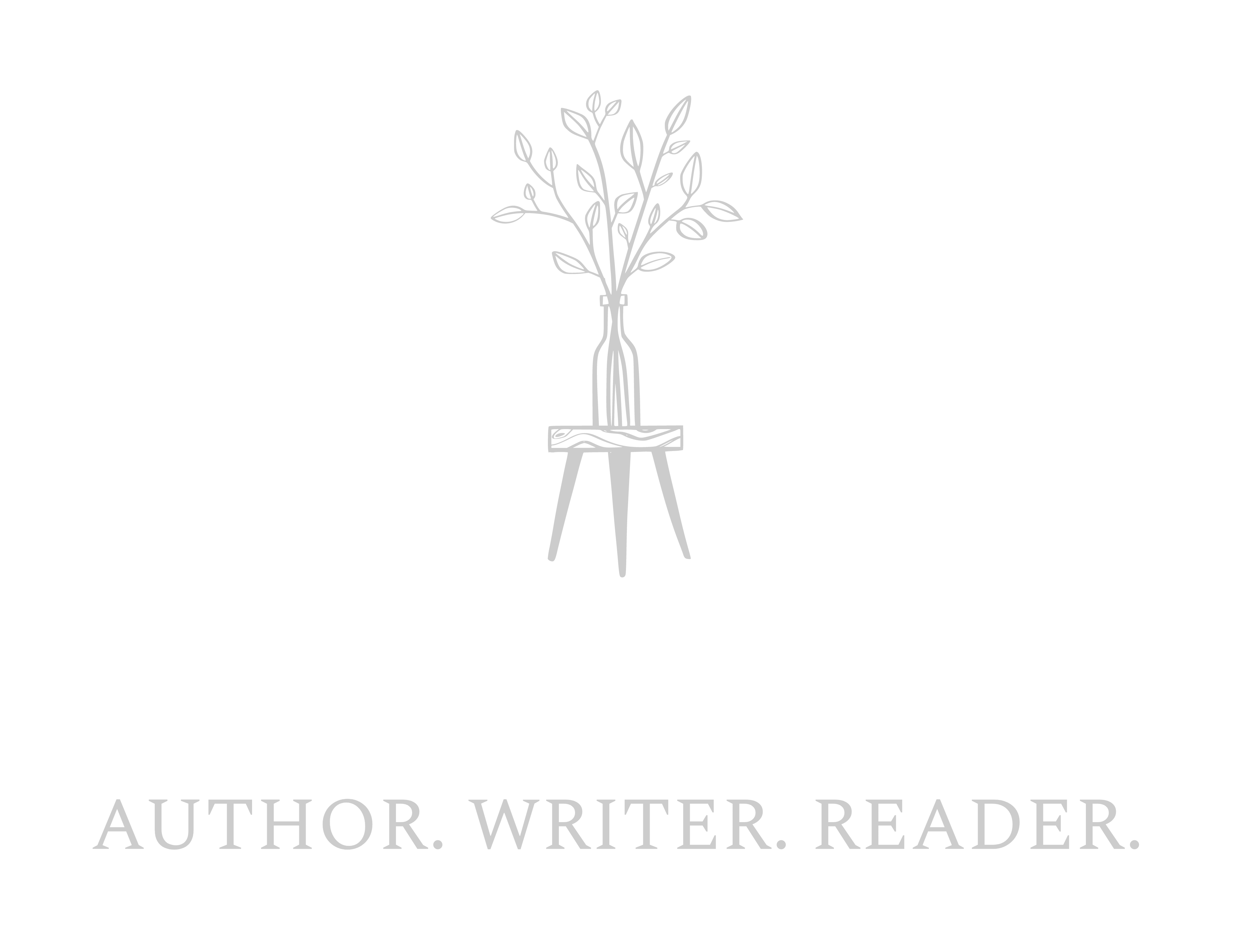


I just ordered Pneuma. Looking forward to the read.
Thank you for this information. I have two books on Amazon that have over 25 reviews but neither has listed “also bought” and “you might like.” How do I get Amazon to do that for my books? R. Janet Walraven